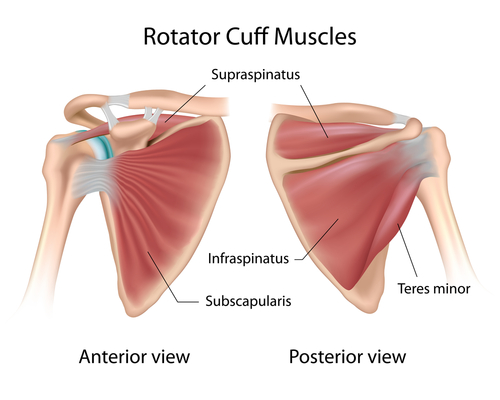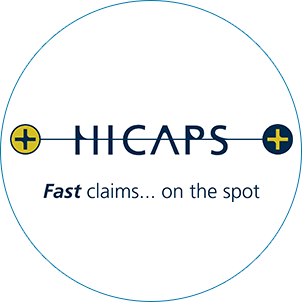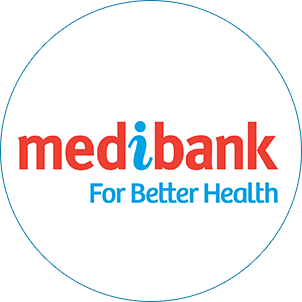“Mouse shoulder” may sound like an odd sort of genetic disorder, but it’s actually a very common sort of pain associated with excessive long-term use of a computer mouse and poor posture. It’s not difficult to see why it’s such a common syndrome: humans simply aren’t designed to sit in front of a screen all day, every day.
What Is Mouse Shoulder?
A really common complaint we hear at Dynamic Chiropractic is that of people coming into the clinic with shoulder problems from long hours of computer work, specifically in the shoulder of their mouse hand. This is because excessive mouse work can cause painful trigger points to develop in the small muscles of the rotator cuff, leading to aches and pains and even swollen wrists.
The rotator cuff is a group of muscles and tendons that surround the shoulder joint, keeping the upper arm bone firmly within the shallow socket of the shoulder. When these trigger points get aggravated they can be very painful not only in the shoulder, but they can also send referred pain down into the arm and forearm. While the rotator cuff muscles are designed to stabilise the shoulder, the chronic repetitive small movements that occur when using the mouse can lead to tension and pain to develop on the shoulder.
Maintaining a better posture is one of the best ways to avoid mouse shoulder pain, but there are a few other things you can do to support your shoulder both in and out of the office.
Tips For Mouse Shoulder Pain Prevention
Try Alternating Hands When Using Your Mouse
This may not be possible for everyone, since many people favour a particular side when it comes to using a mouse. The good news is that many computer mice can be set up to better adapt to a left- or right-handed orientation. This makes it easier to alternate sides and helps to prevent mouse shoulder pain.
Correct Your Desk Posture
To maintain a good posture at your desk, ensure that your mouse and keyboard are situated close to your body. Don’t have these positioned too far away from you on your desk, as this will make you have to reach and extend your arm to work which can aggravate the shoulder. Additionally, ensure that your computer monitor is at the correct height, and that you are not slouching in your computer chair. Plant your feet on the floor (or use a footstool if you cannot reach), and ensure that you have an ergonomic mouse and mousepad to support your shoulder further.
Investing in a standing desk and maintaining good posture whilst using it is also a great option.
Try Some Shoulder And Chest Exercises
Performing regular shoulder exercises can go a long way to reducing pain associated with sitting at a desk and clicking a mouse all day long. A good practice to get into is trigger pointing or foam rolling the shoulder. If your shoulder does feel tight, try and use a foam roller to get into some of those trigger points yourself – this should help alleviate pain.
Additionally, stretches and exercises that mobilise the shoulder are a great way to help reduce mouse shoulder symptoms. You can also spend a few minutes stretching your pecs by pressing forward in a doorway or lying on your back and leaning over the edge of your bed or a swiss ball.
Treatment For Mouse Shoulder Pain
If you find that these tips aren’t quite enough to help you with your shoulder pain, you may wish to find a trusted practitioner that can put together a care plan for your problems. At Dynamic Chiropractic, we regularly treat patients with mouse shoulder pain, and can help identify the key factors that are causing you problems.
As part of our care plan, we will perform manual therapy including stretching along with exercises that strengthen and improve mobility and muscular release. Talk to our friendly team today and set up an appointment to help with any other chiropractic issues you may be experiencing.